Circuit Playground Express
Part 1 Lab_Part 7
- Make one NeoPixel turn on when there’s less light and off when there’s more.
- Instead of turning red when there’s less light, make the NeoPixel turn purple (or some other color of your choice). You may want to refer to this handy RGB color picker.
- Make ALL the NeoPixels turn on when it’s dark and off when it’s light.
Part 1.1 Make one NeoPixel turns on
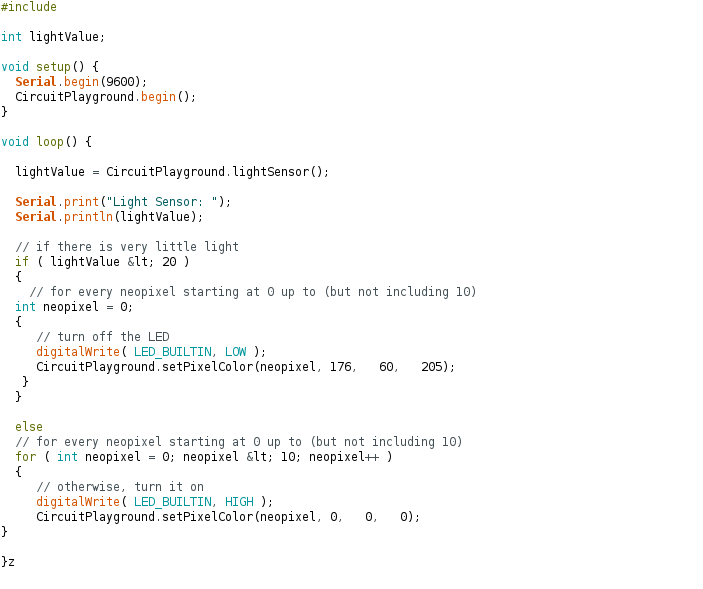
I used the code from part 6 (light sensor) and what I learned in part 4 (neopixel color) to accomplish the task
Part 1.2 All the NeoPixels turn on
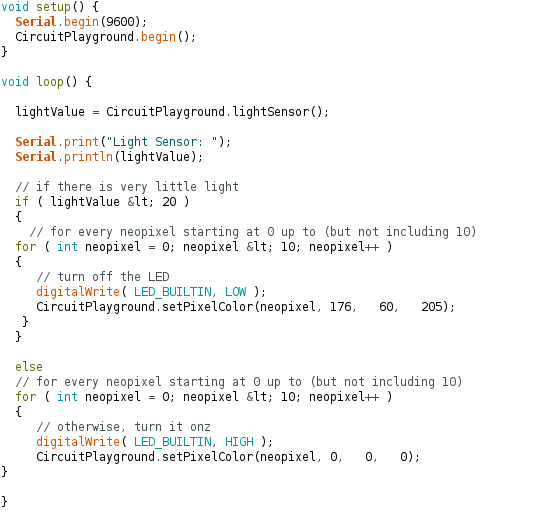
I used the code from part 6 (light sensor) and what I learned in part 4 (neopixel color) and part 5 (groups of LEDs) to accomplish the task
Reflection
Part 2 Circuit Playground Express Mini Project __ Super Mario
My plan was to make Arduino resonates with super mario theme
Step 1 Programming
Implement sound, color pattern, and pitch into arduino circuit board
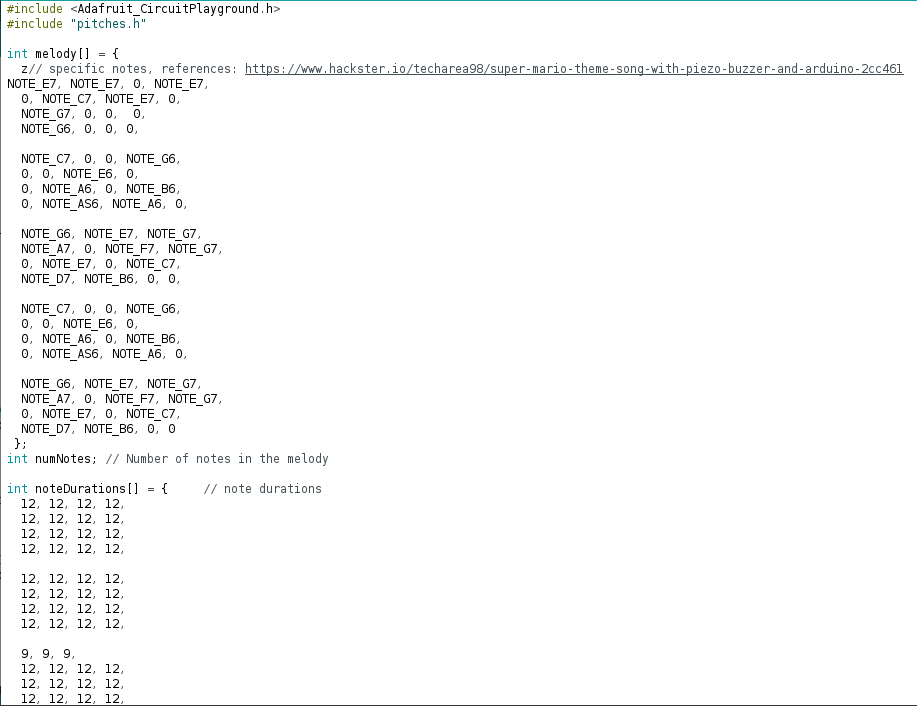
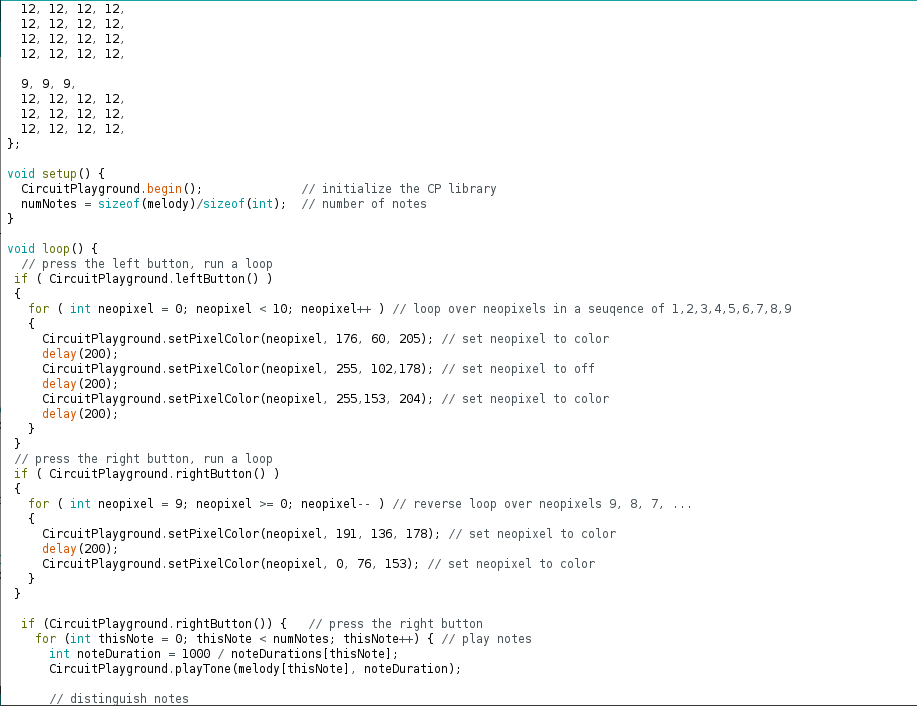
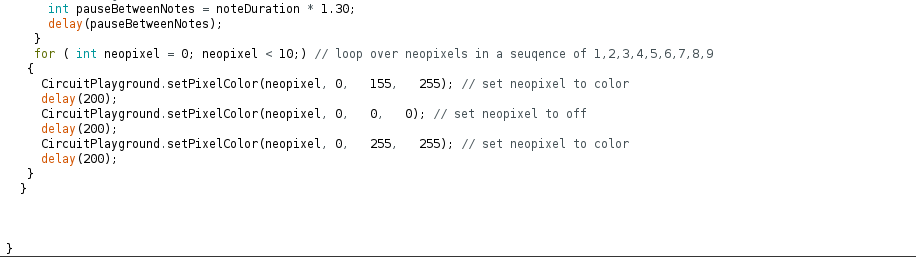
Step 2 Test and Demo
Demo 3
Reflection
For planning activities, I outlining what the goals I want to achieve, including playing the Super Mario theme song and synchronizing the LED lights with the music. I then looked into existing projects and tutorials that have achieved on similar outcomes and gathering ideas on how to implement the project. Then I Visualized the circuit setup and decided which pins on the Arduino Circuit Playground Express would control the LEDs and speaker. I also set realistic deadlines for different stages of the project to ensure timely completion.
I used several resources like the online tutorials like Arduino's official site and Adafruit. I also took advice from lab documentation for the Circuit Playground Express. The embedded libraries which are specific to controlling the LED lights and generating tones for the theme song also helped a lot.
Overall the plan worked well, but I still didn’t achieve the synchronization between the LEDs and the music. Also, the plan might have been revised to simplified overly ambitious designs. For future plans, I will keep detailed records of the planning and revision process to inform future projects and be more adaptable in the planning stages to accommodate new ideas or changes in proj